Going back to India! My favourite home away from home, where the weather is warm, and the people are tremendous. What I love the most about India – it’s gracious and wonderful people! Oh, and the food too of course.
I will be at the C# Corner Conference 2023 in the Delhi area on October 9-14. There will be four College/University events where I will have the privilege to adress the young students:
- IPEC, Sahibabad
- SRM IST, Delhi NCR Campus, Ghaziabad
- I.T.S Engineering College, Greater Noida
- Sharda University
On the Saturday will be the important annual C# Corner MVP day at Hotel Radisson Blu, Kaushambi, Delhi/NCR.
I am very glad to be giving a keynote adress this year, and of course happy to share knowledge and cloud experience.

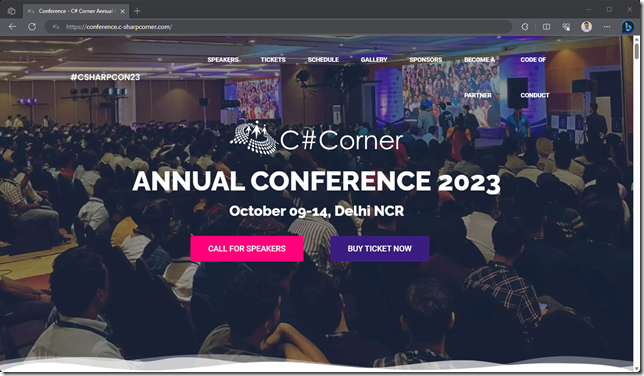
If you are in India or nearby, you should consider coming to attend this excellent conference!
Good to Great Cloud - IaaS to Azure PaaS
For my main presentation to the students, I will talk about a future career opportunity in the cloud. Microsoft announced their cloud platform, back then called “Windows Azure” in 2008. It was a platform service where you could host a web front-end and a compute backend, as well as store files and use a database. This platform was positioned as “a new service in the cloud at the web tier of computing”. This was at the beginning a Platform as a Service offering. There was no Virtual Machine (VM) offering, or IaaS – Infrastructure as a Service, available at all. That came later, because the market needs that too. Today, so many years later, the move toward the cloud-PaaS-dream continues. The main challenge to achieve this freedom and success in the cloud is that there is not enough people in the market with the right skills to understand how to take full advantage of PaaS. Slowly but surely business moves in this direction, and there is a very long way to go still! Where some people there is opportunity for the one who can take charge and embrase the new!
Young peope I meet who are about to enter the job market, commonly ask me for career advice. I am very glad to honestly be able to give the advice that they should do what I do. I love what I do and it is a most rewarding professional life. I am a cloud expert. I know how, and care deeply for, the Azure platform works. My value to customers is to make their cloud better so that they can get more and better business value out of using the cloud.
Career Advice from a Cloud Expert
You should consider learning as much as you can about a cloud platform! Honestly I don’t care which one though my favourite one is Azure. Become very skilled in how to use platform services that eliminate the need for virtual machines, and learn how to migrate from a pre-cloud VM-based architecture to a PaaS based offering. Here are skill areas to focus on:
- Cloud Platform understanding.
- Cloud Cost Management
- Application Monitoring in the Cloud
- Auto Scaling
- Compliance with Policies
- Security Monitoring and Operations
- Access Control with just-in-time activation, such as PIM
- PaaS service offerings
- Migration from IaaS to PaaS
- … (the list goes on, there is lots)
- DevOps
- Continous Integration
- Continous Delivery
- Infrastructure as Code with automated deployments
- Cloud Architecture
- Organisational change and skills aquisition for Cloud.
There is a lot to choose from in the above list. Generally I say – get good at Cloud and Cloud-related concerns and you will have a great professional and respected career ahead of you that is most rewarding and enjoyable!
Here are the learning links that accompany my talk
I made a collection of some great Microsoft Learn material that you can dive into. If you go through all of this, you already have an advantage over many pre-cloud experts that have not used the cloud yet.
START TO FOCUS HERE => https://bit.ly/FundamentallyUnderstandAzure
Article by Azure CTO Mark Russinovich 2016 “Cloud innovation for the year ahead: From infrastructure to innovation” bit.ly/InfrastructureToInnovation
The following resources are HUGE and more challenging to penetrate.
Some certifications you can later target:
Link to here:

[bit.ly/CloudExpertCareerAdvice]
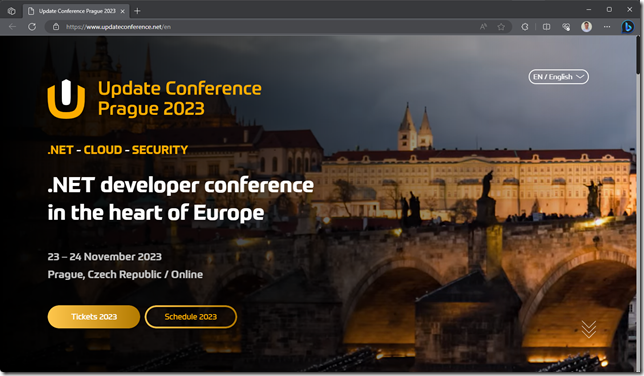

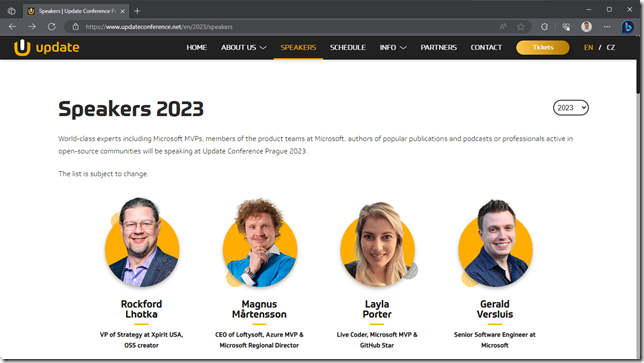
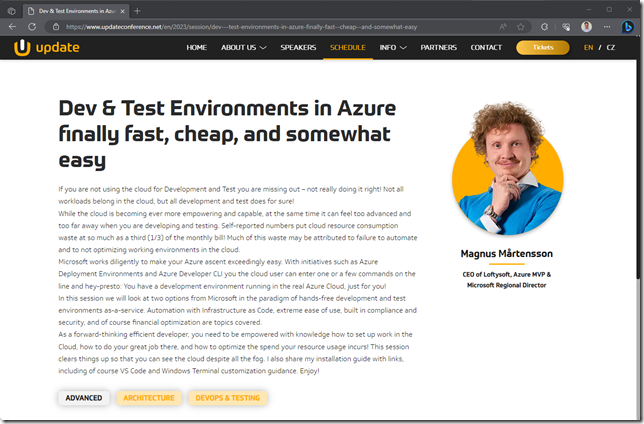
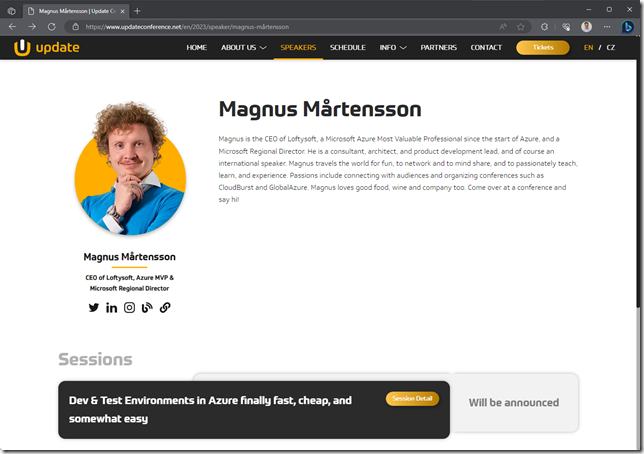

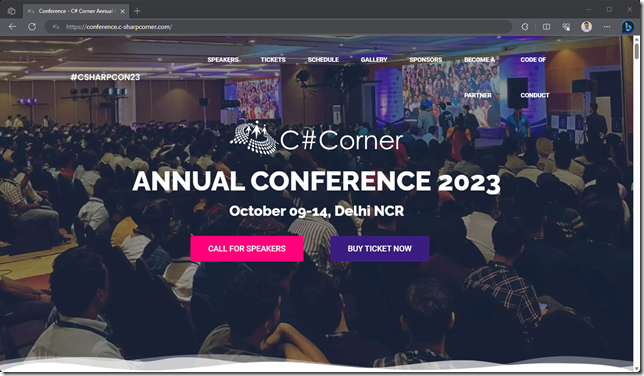


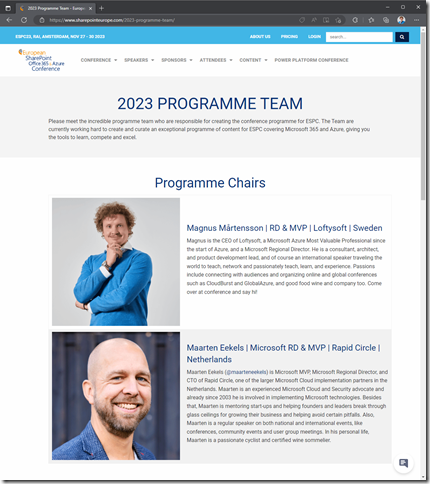
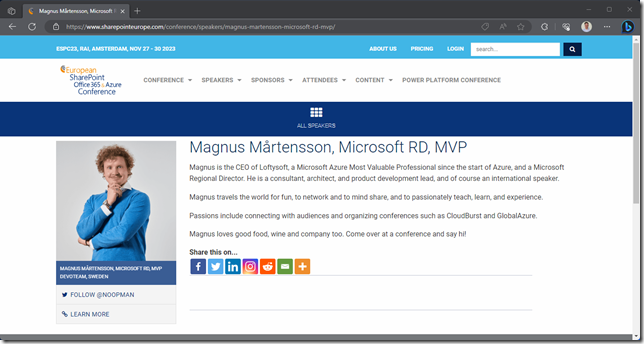
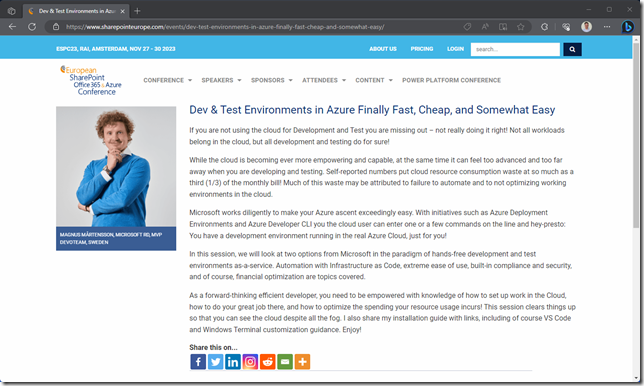
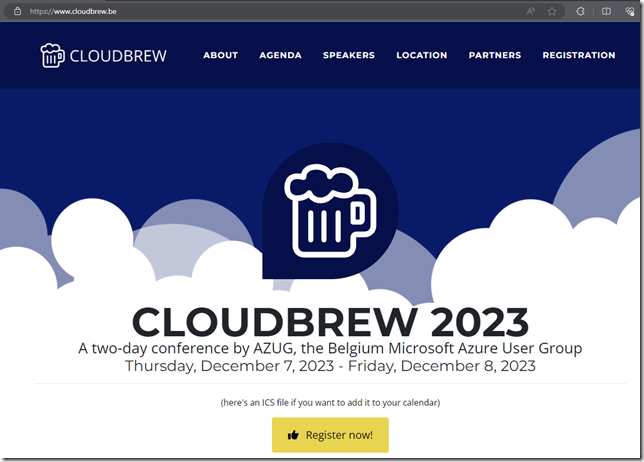
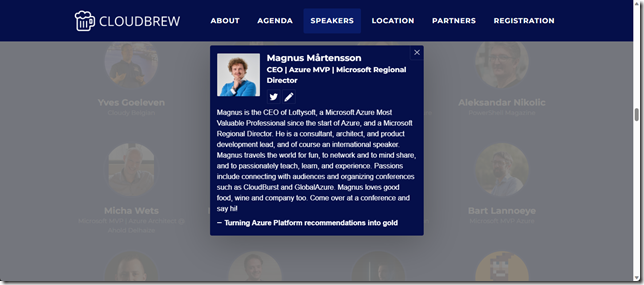
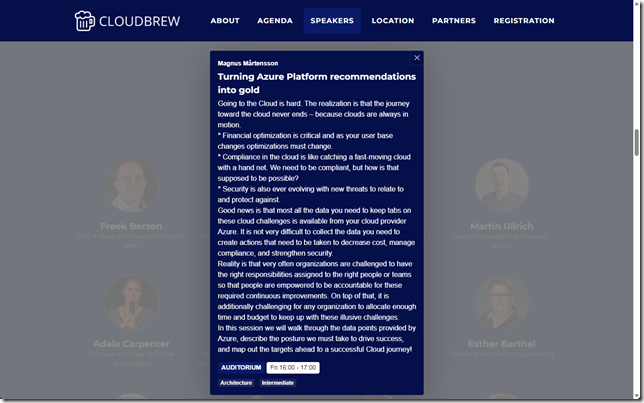

Comments are closed.